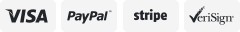-40%
Adaptador Kingwin One Touch Clone USB 3.0 a SSD / SATA / IDE para 2.5 3.5 5.25
$ 20.63
- Description
- Size Guide
Description
Kingwin USB 3.0 to SSD/SATA/IDE Adapter for 2.5 Inch, 3.5 Inch, 5.25 Inch Hard Drives with Offline One Touch Clone/Duplicator Function, Tool-Free, SATA I/II/III Support, Black, 3 TB (USI-2535CLU3)Supports 2. 5 and 3. 5 SATA/IDE Drives (SSD or HDD)
One Touch Clone Function
Hot-Swap Capability
Super Speed USB 3. 0 to SATA or IDE Interface (up to 5Gbps)
Dual output power supply with standard 4 pin power output and new SATA power output
LED indicator for HDD Access and Power status
Screw-less and Easy-to-Connect Design
Includes EZ-Clone IDE bridge board adapter, USB 3.0 cable, power adapter and User Manual (HDD not included)
The EZ-Clone USI-2535CLU3 is a USB 3. 0 to Dual-SATA & Single-IDE Hard Drive Adapter that also works as a standalone disk-cloning duplicator. The EZ-Clone adapter provides support for two SATA (SSD or HDD) drives and one IDE hard drive in 2. 5" or 3. 5" form factors. Access up to two external drives at the same time (two SATA drives or one IDE and one SATA drive) when connected to the PC. The EZ-Clone also works as a standalone disk duplicator (IDE to SATA, or SATA to SATA) while disconnected to the PC. Easy to Connect Connecting the external drives is simple and easy. The EZ-Clone adapter comes with following drive interface: IDE Source - for connecting a 3. 5" IDE drive. SATA1 Source - for connecting a 3. 5" or 2. 5" SATA drive. SATA2 Target - for connecting a second 3. 5" or 2. 5" SATA drive. Another unique feature of the EZ-Clone is the stand-alone disk cloning feature that allows you to duplicate or clone the entire IDE or SATA source drive to another faster or larger SATA drive without having to connect to a computer. Simply attached the IDE or SATA source drive and the new SATA drive to the SATA2 Target connector, then turn on the EZ-Clone power and press the CLONE button for 3 seconds to begin the cloning process. The EZ-Clone has 4 progress LEDs (25%, 50%, 75%, 100%) that will turn blue to indicate the completed percentage of the clone process. The result is two identical drives containing the same files, boot sector, partition table and file system format. If the target drive is larger than the source drive, the remaining partition of the drive that was not used during the cloning process will be converted as an unallocated partition. You can still repartition and format that partition as extra logical drive.
Shipping
We offer FREE shipping on all orders!
We ship within Three business days of payment, usually sooner.
We use a selection of shipping services such as UPS, FedEx, USPS etc.
We only ship to the lower 48 states, no APO/FPO addresses or PO Boxes allowed.
Local pickups and combined shipping options are not provided at this time.
Return
You can return a product for up to 30 days from the date you purchased it.
Any product you return must be in the same condition you received it and in the original packaging. Please keep the receipt.
Payment
We accept payment by any of the following methods:
PayPal
Please pay as soon as possible after winning an auction, as that will allow us to post your item to you sooner!
Feedback
Customer satisfaction is very important to us.
If you have any problem with your order, please contact us and we will do our best to make you satisfied.
Contact Us
If you have any queries, please contact us via ebay. We usually respond within 24 hours on weekdays.
Please visit our eBay store to check out other items for sale!
Thank you for shopping at our store.